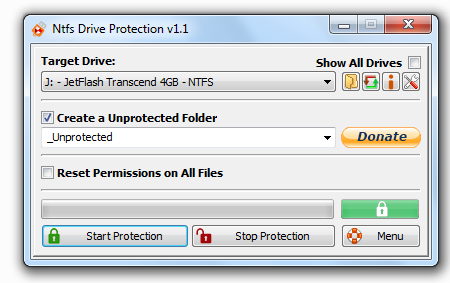The Ezviz C6T is an indoor 1080p HD, Wi-Fi camera with smart Motion tracking built for the connected home. Connect the C6T to your wireless network using the EZVIZ App. This simple App will control all of your EZVIZ devices. Once connected to the network, you can view 1080p HD video anytime from your smartphone, tablet or computer. The C6T is fully compatible with the Amazon Echo show and spot devices, as well as Google assistant and IFTTT. Name your camera and ask the voice assistant to show you the live video feed. The C6T features smart motion tracking and notifications, if it notices something move, the camera will track the movement automatically around the room. View any point in your room, with just one touch. After taking a panoramic picture, touch the image and the C6T will automatically pan and tilt towards your chosen position and stream live video. With multiple storage options, you can choose where to save your video footage.
Cameras can record to the built-In SD Card Slot, Encrypted Cloud Storage, or the EZVIZ NVR. You can even record to multiple storage options at the same time, in case a camera is damaged or your network goes down. Cloud storage includes a free one-month trial with 7-day playback; or store locally, the camera accepts up to a 128GB micro SD card. No Matter where you are, The C6T keeps you up to date with what’s happening at home or business with motion detection alerts to your smartphone or tablet. Automatically switch to night vision mode when light levels get low, as well as a 92 degrees viewing angle providing full room coverage. Talk with family and friends wherever you are. The camera comes with a built-in speaker for clear audio and a built-in omni directional mic that easily picks up voices and reduces background noise.
Setup Ezviz C6T wifi Camera step-by-step
Cameras can record to the built-In SD Card Slot, Encrypted Cloud Storage, or the EZVIZ NVR. You can even record to multiple storage options at the same time, in case a camera is damaged or your network goes down. Cloud storage includes a free one-month trial with 7-day playback; or store locally, the camera accepts up to a 128GB micro SD card. No Matter where you are, The C6T keeps you up to date with what’s happening at home or business with motion detection alerts to your smartphone or tablet. Automatically switch to night vision mode when light levels get low, as well as a 92 degrees viewing angle providing full room coverage. Talk with family and friends wherever you are. The camera comes with a built-in speaker for clear audio and a built-in omni directional mic that easily picks up voices and reduces background noise.
Setup Ezviz C6T wifi Camera step-by-step